UTILITY WAREHOUSE
AI-Powered Home Insurance
Simplifying the Utility Warehouse sign-up journey by leveraging AI-driven property insights to streamline and shorten the home insurance process.
Utility Warehouse
Simplifying the Utility Warehouse sign-up journey by leveraging AI-driven property insights to streamline and shorten the home insurance process.
AI-Powered
Home Insurance



Utility Warehouse's Company Vision:
To simplify life for homeowners by providing all essential services under one roof, delivering value, convenience, and exceptional customer experience through seamless integration and innovation.
My Role
My Role
Lead UX Designer
Lead UX Designer
Process
Process
Discover
Discover
Define
Define
Develop
Develop
Deliver
Deliver
Collaboration
Collaboration
Engineering
Engineering
Data Science
Data Science
Cross Functional Teams
Cross Functional Teams
Strategic Impact
Impact
Strategy
Strategy
Aligning stakeholders
Aligning stakeholders
AI Solutions
AI Solutions
The Challenge
The Challenge
Utility Warehouse aimed to bundle Home Insurance with Energy, Broadband, and Mobile during sign-up.
The challenge was that the home insurance journey involved 5 pages and over 40 questions to collect necessary details. The goal was to merge this into the sign-up process while keeping all key steps, without making the overall experience too long or difficult for users.
Utility Warehouse aimed to bundle Home Insurance with Energy, Broadband, and Mobile during sign-up.
The challenge was that the home insurance journey involved 5 pages and over 40 questions to collect necessary details. The goal was to merge this into the sign-up process while keeping all key steps, without making the overall experience too long or difficult for users.
Results
Results
Quote Accuracy Improvement – The integration of Addresscloud data increased property detail accuracy by 43%, leading to more precise insurance quotes.
Faster Quoting Process – AI automation reduced the time to generate home insurance quotes by 79%, streamlining the user experience.
Conversion Rate Boost – Overall the redesign increased policy conversion rates by 63%.
Quote Accuracy Improvement – The integration of Addresscloud data increased property detail accuracy by 43%, leading to more precise insurance quotes.
Faster Quoting Process – AI automation reduced the time to generate home insurance quotes by 79%, streamlining the user experience.
Conversion Rate Boost – Overall the redesign increased policy conversion rates by 63%.
Full Case Study

Full Case Study

Full Case Study

Full Case Study

Full Case Study

Full Case Study

Full Case Study

Full Case Study

Full Case Study

Full Case Study

Full Case Study

Full Case Study

Full Case Study

Full Case Study

Full Case Study

Full Case Study

Full Case Study

Full Case Study

01 Discovery
01 Discovery
The first part of the process was to understand our users through comprehensive quantitative and qualitative research.
Understanding User Behaviors through Userlytics
I conducted user interviews on Userlytics to explore Home Insurance buying behaviours, helping us identify which aspects to prioritise in the journey's design.
Understanding User Behaviors through Userlytics
I conducted user interviews on Userlytics to explore Home Insurance buying behaviours, helping us identify which aspects to prioritise in the journey's design.
To ensure alignment, developers and other team members were invited to observe live user interviews and understand the data driving our direction.

I store all user interview recordings, test plans, and research syntheses on Dovetail, ensuring company-wide transparency and collaboration. The key insights are as follows:


Live Session Analysis of current journey with FullStory
I analysed 50 live user sessions using FullStory to uncover pain points, common user paths, and areas of friction within the existing Home Insurance journey.
Live Session Analysis of current journey with FullStory
I analysed 50 live user sessions using FullStory to uncover pain points, common user paths, and areas of friction within the existing Home Insurance journey.



Journey Analytics with MixPanel
Using MixPanel, I dove into journey analytics to uncover deeper insights, and found that our findings from FullStory were validated
Journey Analytics with MixPanel
Using MixPanel, I dove into journey analytics to uncover deeper insights, and found that our findings from FullStory were validated



Defining the problem

Defining the problem

Defining the problem

Defining the problem

Defining the problem

Defining the problem

Defining the problem

Defining the problem

Defining the problem

Defining the problem

Defining the problem

Defining the problem

Defining the problem

Defining the problem
02 Define
02 Define
After cross-checking all the insights from discovery, I felt confident that we had a strong understanding of the problem space.
Based on the research findings, the user needs can be grouped into two key themes: Time/Convenience and Trust.

"User needs a quick, simple and transparent way to get a home insurance quote so that they can save time and feel confident in their purchase."
"User needs a quick, simple and transparent way to get a home insurance quote so that they can save time and feel confident in their purchase."
The Product Manager, Engineering team, and product squad were actively involved from the start of the research phase.
This early collaboration ensured alignment and made addressing these problems more seamless, as the insights and challenges were well understood by all stakeholders.
Collaborative Workshop for Solution Mapping & Prioritisation with Miro
I designed and facilitated a workshop to address our two main challenges.
I prefer creating bespoke workshops for specific problems and teams, as this ensures we use our time effectively and stay focused on the problem at hand.

For this project, I started by reframing the problem space into opportunities using "How Might We" statements. These statements guided us in generating ideas and conducting solution mapping, followed by a voting exercise to prioritise concepts.


In a follow-up workshop, we gathered technical perspectives on the proposed solutions and prioritised them using a impact/effort matrix.
This helped us pinpoint quick wins, focus on impactful yet achievable ideas, and prioritise our efforts effectively.
It also ensured everyone was aligned on the rationale behind our prioritisation decisions.

We also decided to go with the auto-fill feature for property details using AI combined with AddressCloud and Census Data.
Having previously worked on AI-driven projects using OpenAI, including automating customer support queries with a knowledge chatbot and generating summary notes post-calls, I was confident this was the right path to take.
It felt like a natural next step to use AI’s potential to make the quoting journey simpler and faster for users.

Design Solutions

Design Solutions

Design Solutions

Design Solutions

Design Solutions

Design Solutions

Design Solutions

Design Solutions

Design Solutions

Design Solutions

Design Solutions

Design Solutions

Design Solutions

Design Solutions

Design Solutions

Design Solutions

Design Solutions

03 Design & Test
03 Design & Test
I like to start by sketching on my iPad to quickly visualise user flows, forming the basis for the initial wireframes.
I tested a basic version of a quick quote home insurance flow using wireframes to identify any major functionality blockers and found that users easily understood how to enter their postcode, review, and edit pre-filled information.
The next step was to create a high-fidelity prototype using our existing design system.
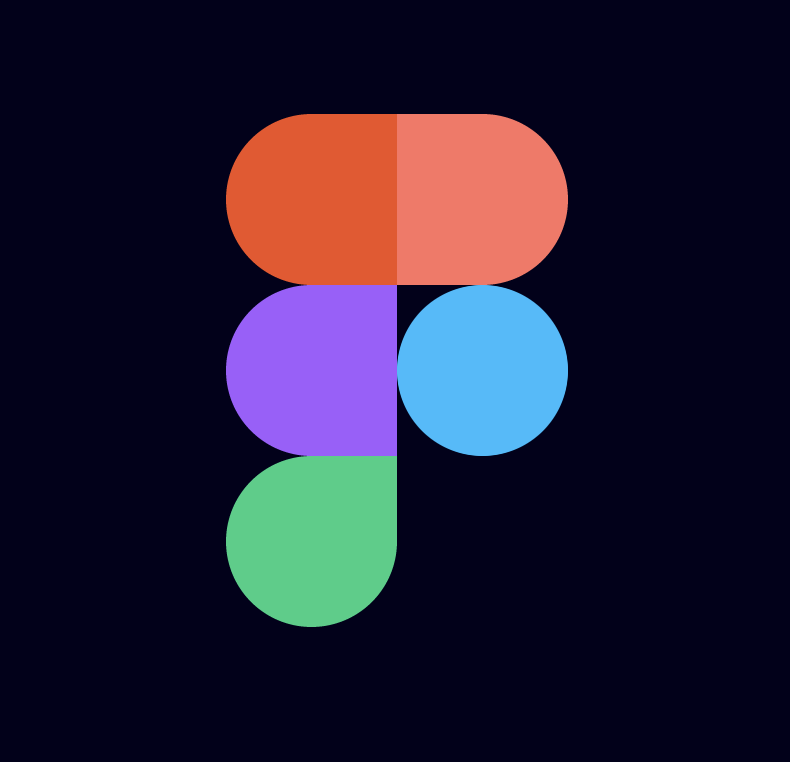
Key Design Decisions
Streamlining Quote Generation
Using AI integrated with AddressCloud and Census data, we automated property data collection to ensure quick and accurate results, enhancing user satisfaction and efficiency.

Enhancing Transparency and Trust
I redesigned the journey to improve clarity and build trust by displaying charges upfront, emphasising trust signals such as ratings, and using accordions to break down complex terms in a simple and accessible way.

Prefilled Information
Users wanted to easily review and correct their information without navigating back and forth.

Progressive Disclosure
User feedback revealed time was a key pain point; progressive disclosure reduced perceived time by letting users focus on one section at a time.
Reducing perceived waiting time
I tested the original loading modal and found 7 out of 8 users perceived the wait was too long, so I added reassuring stats to reinforce reliability, which improved user feedback in the updated prototype.

UX Writing: Simplified Legal Jargon
I worked with legal teams to rewrite key sections in plain language, ensuring the text stayed legally accurate and easier to understand.
I simplified the form by condensing multiple questions into a few clear lines of copy and a single checkbox.
Testing showed that 90% of users found the new version easier to understand.

04 Usability Testing
04 Usability Testing
I discovered that users with visual impairments found navigation difficult due to poor colour contrast.
The colours used for CTAs and icons did not meet the latest WCAG standards for accessibility.



Design Systems Contribution
Design Systems Contribution
I introduced a standardised tile component to replace inconsistent designs by working with teams across the business to gather use cases and understand their needs.
Collaborating with design systems, I created clear guidelines and standardised interactions to reduce design debt and ensure seamless adoption across multiple product areas.

05 Release & Results
05 Release & Results
Feature Flag Release
We collaborated with stakeholders to plan a feature flag release, allowing us to monitor performance and conduct further testing.
Some stakeholders expressed concerns about displaying pre-filled property details from AddressCloud and Census data.
After discussions, we decided to A/B test two versions – one showing the pre-filled data to users and another that utilised the integrations without displaying the information.
Full Release
Following the A/B test, we gathered feedback, addressed concerns, and resolved technical issues flagged through analytics and the Customer Support team.
The data indicated that the version displaying pre-filled property information performed better, so we moved forward with that version for the full release. Our engineers implemented Mixpanel events to track feature usage and user interactions, providing insights into adoption and performance.
Next Steps
Conduct discovery to enable AI to dynamically adjust forms based on user inputs and interactions
Respond to client requests by exploring more personalised form experiences.
Continuously improve AI quality and accuracy, using Mixpanel data to monitor performance and identify areas for refinement.
Reflections
Reflections
What Went Well
Strong Collaboration: The squad maintained open and effective communication across product and tech, allowing us to quickly identify and resolve issues.
Positive Impact on Conversions: By integrating home insurance into the sign-up journey alongside utilities like energy and broadband, we enabled homeowners to purchase insurance and essential services in one seamless process. This led to higher conversions and positive feedback from Customer Success, with noticeable improvements in completion rates and fewer drop-offs. Customers also highlighted how quickly they could complete their home insurance journey, making the process of purchasing utilities simple and efficient.
Strategic Development: This project felt like a natural progression from earlier AI integrations, aligning with industry trends and reinforcing our position as innovators.
New Opportunities: Insights from this project have inspired upcoming AI-driven features, expanding our roadmap for the next quarter.
As the next steps, the engineering team is building the back-end and planning to move on to front-end development early next year to bring the improved experience to life.
What Could Be Improved
AI Precision: While the AI performs well, we are continuously iterating to enhance accuracy and relevance.
Stakeholder Alignment: Managing expectations around AI capabilities remains a challenge, with stakeholders eager to follow trends. We need to clearly communicate the value AI brings to user experience, avoiding features that lack genuine user benefit.
Cross-Team Communication: A lack of communication between squads led to overlapping releases, causing rework and delays. Better alignment in cross-squad meetings could prevent these issues.
Testing with New Users: Much of our research involved existing customers. Testing with users unfamiliar with the product could provide valuable insights into onboarding and first-time interactions.
Experimentation: Expanding A/B testing for different user flows could help us refine features further and identify the most intuitive paths for users.
As the next steps, the engineering team is building the back-end and planning to move on to front-end development early next year to bring the improved experience to life.
More Case Studies:

5 min read

5 min read

5 min read

5 min read

5 min read

5 min read

5 min read

5 min read

5 min read

5 min read

5 min read


5 min read

5 min read

5 min read

5 min read

5 min read

5 min read

5 min read

5 min read

5 min read

5 min read

5 min read

AI-Powered
Home Insurance
Simplifying the Utility Warehouse sign-up journey by leveraging AI-driven property insights to streamline and shorten the home insurance process.


The Problem
Utility Warehouse aimed to bundle Home Insurance with Energy, Broadband, and Mobile during sign-up.
The challenge was that the home insurance journey involved 5 pages and over 40 questions to collect necessary details. The goal was to merge this into the sign-up process while keeping all key steps, without making the overall experience too long or difficult for users.
Results
Quote Accuracy Improvement – The integration of Addresscloud data increased property detail accuracy by 43%, leading to more precise insurance quotes.
Faster Quoting Process – AI automation reduced the time to generate home insurance quotes by 79%, streamlining the user experience.
Conversion Rate Boost – Overall the redesign increased policy conversion rates by 63%.
My Role
Lead UX Designer
Process
Discover
Define
Develop
Deliver
Collaboration
Engineering
Data Science
Cross Functional
Strategic Impact
Strategy
Aligning stakeholders
AI Solutions
Full Case Study

Full Case Study

Full Case Study

Full Case Study

Full Case Study

Full Case Study

Full Case Study

Full Case Study

Full Case Study

Full Case Study

Full Case Study

Full Case Study

Full Case Study

Full Case Study

Full Case Study

Full Case Study

Full Case Study

Full Case Study

Full Case Study

Full Case Study

Full Case Study

Full Case Study

Full Case Study

Full Case Study

Full Case Study

Full Case Study

Full Case Study

Full Case Study

Full Case Study

Full Case Study

Full Case Study

Full Case Study

Full Case Study

Full Case Study

Full Case Study

Full Case Study

01 Research
The first part of the process was to understand our users through comprehensive quantitative and qualitative research.
Understanding User Behaviors through Userlytics
I conducted user interviews on Userlytics to explore Home Insurance buying behaviours, helping us identify which aspects to prioritise in the journey's design.
To ensure alignment, developers and other team members were invited to observe live user interviews and understand the data driving our direction.

I store all user interview recordings, test plans, and research syntheses on Dovetail, ensuring company-wide transparency and collaboration. The key insights are as follows:


Live Session Analysis of current journey with FullStory
I analysed 50 live user sessions using FullStory to uncover pain points, common user paths, and areas of friction within the existing Home Insurance journey.



Journey Analytics with MixPanel
Using MixPanel, I dove into journey analytics to uncover deeper insights, and found that our findings from FullStory were validated


Defining the problem

Defining the problem

Defining the problem

Defining the problem

Defining the problem

Defining the problem

Defining the problem

Defining the problem

Defining the problem

Defining the problem

Defining the problem

Defining the problem

Defining the problem

Defining the problem
After cross-checking all the insights from discovery, I felt confident that we had a strong understanding of the problem space.
Based on the research findings, the user needs can be grouped into two key themes: Time/Convenience and Trust.

"Users need a simplified Home Insurance journey with minimal form length and complexity so that they can quickly access quotes and compare prices without unnecessary effort"
The Product Manager, Engineering team, and product squad were actively involved from the start of the research phase.
This early collaboration ensured alignment and made addressing these problems more seamless, as the insights and challenges were well understood by all stakeholders.
I designed and facilitated a workshop to address our two main challenges.
I prefer creating bespoke workshops for specific problems and teams, as this ensures we use our time effectively and stay focused on the problem at hand.

For this project, I started by reframing the problem space into opportunities using "How Might We" statements. These statements guided us in generating ideas and conducting solution mapping, followed by a voting exercise to prioritise concepts.


In a follow-up workshop, we gathered technical perspectives on the proposed solutions and prioritised them using a impact/effort matrix.
This helped us pinpoint quick wins, focus on impactful yet achievable ideas, and prioritise our efforts effectively.
It also ensured everyone was aligned on the rationale behind our prioritisation decisions.

We also decided to go with the auto-fill feature for property details using AI combined with AddressCloud and Census Data.
Having previously worked on AI-driven projects using OpenAI, including automating customer support queries with a knowledge chatbot and generating summary notes post-calls, I was confident this was the right path to take.
It felt like a natural next step to use AI’s potential to make the quoting journey simpler and faster for users.

Design Solutions

Design Solutions

Design Solutions

Design Solutions

Design Solutions

Design Solutions

Design Solutions

Design Solutions

Design Solutions

Design Solutions

Design Solutions

Design Solutions

Design Solutions

Design Solutions

Design Solutions

Design Solutions

Design Solutions

Design Solutions

Design Solutions

Design Solutions

Design Solutions

Design Solutions

Design Solutions

Design Solutions

Design Solutions

Design Solutions

Design Solutions

Design Solutions

Design Solutions

Design Solutions

Design Solutions

Design Solutions

Design Solutions

Design Solutions

03 Design & Test
I like to start by sketching on my iPad to quickly visualise user flows, forming the basis for the initial wireframes.
I tested a basic version of a quick quote home insurance flow using wireframes to identify any major functionality blockers and found that users easily understood how to enter their postcode, review, and edit pre-filled information.
The next step was to create a high-fidelity prototype using our existing design system.
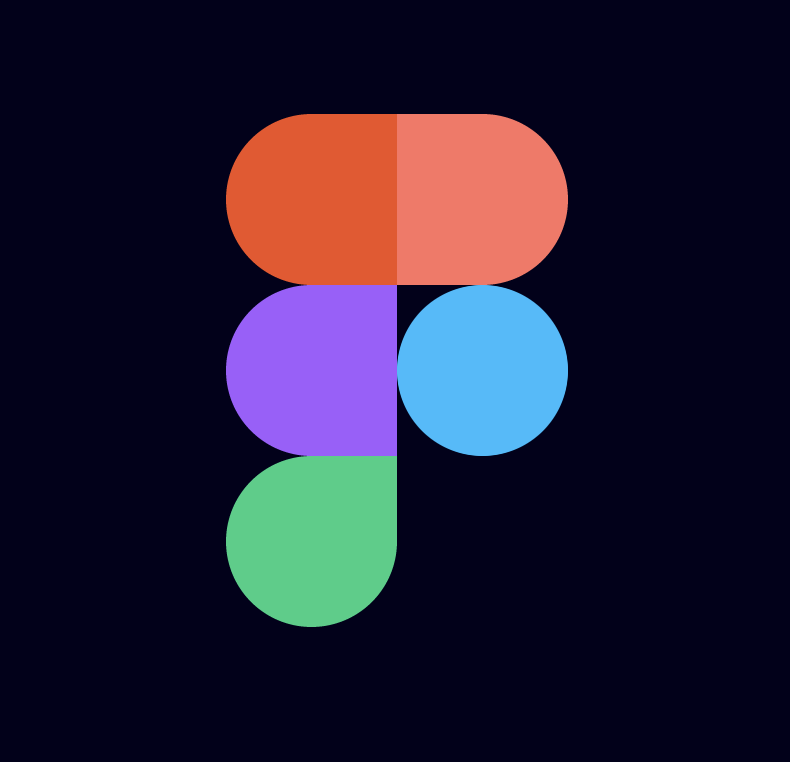
Key Design Decisions
Streamlining Quote Generation
Using AI integrated with AddressCloud and Census data, we automated property data collection to ensure quick and accurate results, enhancing user satisfaction and efficiency.

Enhancing Transparency and Trust
I redesigned the journey to improve clarity and build trust by displaying charges upfront, emphasising trust signals such as ratings, and using accordions to break down complex terms in a simple and accessible way.

Prefilled Information
Users wanted to easily review and correct their information without navigating back and forth.

Progressive Disclosure
User feedback revealed time was a key pain point; progressive disclosure reduced perceived time by letting users focus on one section at a time.
Reducing perceived waiting time
I tested the original loading modal and found 7 out of 8 users perceived the wait was too long, so I added reassuring stats to reinforce reliability, which improved user feedback in the updated prototype.

UX Writing: Simplified Legal Jargon
I worked with legal teams to rewrite key sections in plain language, ensuring the text stayed legally accurate and easier to understand.
I simplified the form by condensing multiple questions into a few clear lines of copy and a single checkbox.
Testing showed that 90% of users found the new version easier to understand.

04 Usability Testing
I discovered that users with visual impairments found navigation difficult due to poor colour contrast.
The colours used for CTAs and icons did not meet the latest WCAG standards for accessibility.



Design Systems Contribution
I introduced a standardised tile component to replace inconsistent designs by working with teams across the business to gather use cases and understand their needs.
Collaborating with design systems, I created clear guidelines and standardised interactions to reduce design debt and ensure seamless adoption across multiple product areas.

05 Release & Results
Feature Flag Release
We collaborated with stakeholders to plan a feature flag release, allowing us to monitor performance and conduct further testing.
Some stakeholders expressed concerns about displaying pre-filled property details from AddressCloud and Census data.
After discussions, we decided to A/B test two versions – one showing the pre-filled data to users and another that utilised the integrations without displaying the information.
Full Release
Following the A/B test, we gathered feedback, addressed concerns, and resolved technical issues flagged through analytics and the Customer Support team.
The data indicated that the version displaying pre-filled property information performed better, so we moved forward with that version for the full release. Our engineers implemented Mixpanel events to track feature usage and user interactions, providing insights into adoption and performance.
Next Steps
Conduct discovery to enable AI to dynamically adjust forms based on user inputs and interactions.
Respond to client requests by exploring more personalised form experiences.
Continuously improve AI quality and accuracy, using Mixpanel data to monitor performance and identify areas for refinement.
Reflections
What Went Well
Strong Collaboration: The squad maintained open and effective communication across product and tech, allowing us to quickly identify and resolve issues.
Positive Impact on Conversions: By integrating home insurance into the sign-up journey alongside utilities like energy and broadband, we enabled homeowners to purchase insurance and essential services in one seamless process. This led to higher conversions and positive feedback from Customer Success, with noticeable improvements in completion rates and fewer drop-offs. Customers also highlighted how quickly they could complete their home insurance journey, making the process of purchasing utilities simple and efficient.
Strategic Development: This project felt like a natural progression from earlier AI integrations, aligning with industry trends and reinforcing our position as innovators.
New Opportunities: Insights from this project have inspired upcoming
AI-driven features, expanding our roadmap for the next quarter.
What Could Be Improved
AI Precision: While the AI performs well, we are continuously iterating to enhance accuracy and relevance.
Stakeholder Alignment: Managing expectations around AI capabilities remains a challenge, with stakeholders eager to follow trends. We need to clearly communicate the value AI brings to user experience, avoiding features that lack genuine user benefit.
Cross-Team Communication: A lack of communication between squads led to overlapping releases, causing rework and delays. Better alignment in cross-squad meetings could prevent these issues.
Experimentation: Expanding A/B testing for different user flows could help us refine features further and identify the most intuitive paths for users.
More Case Studies:

5 min read

5 min read

5 min read

5 min read

5 min read

5 min read

5 min read

5 min read

5 min read

5 min read

5 min read


5 min read

5 min read

5 min read

5 min read

5 min read

5 min read

5 min read

5 min read

5 min read

5 min read

5 min read
